*** Legacy EmmGunn Shop ***
This is the legacy EmmGunn shop. It is being fazed out as the updated EmmGunn Shop comes online. You should only be here if you experienced issues with the new shop. If that is the case, follow the instructions below. Also, be sure to send a note detailing the issues you encountered to emmgunnregistration@gmail.com.
General Registration Information
The applications on this web site use a very simplistic registration system. The original system was tied to individual computers, meaning applications would have to be registered for each computer it was used on, even if you were just upgrading your computer. As of version 3 for all applications, the registration code is based on the name of the original user account on your computer. This means that, assuming your account names are the same, your application will be transferable when you upgrade computers, or even if you have multiple computers. If you want to use the applications on computers that have a different user account name, then you will have to register again. That's not the best system in the world, but it helps to keep in mind that this is one of the reasons that the registration for each application is only $5.99 or $9.99 for the suite of tools.
Refunds
Because the registration code can't be "turned off", once you receive a code, your registration is not refundable. For this reason, all of the VIDEOtoolbox applications are, for the most part, trialware. So be sure you test thoroughly before you register. If you're satisfied with your testing and if you're OK with registration limitations mentioned above, then keep reading to see how to register. Be sure to carefully read all the steps before you register:
Instructions
- Make sure that you have your Username/User Number before you start. You will need to enter this information in the registration page.
- If you do not know your Username/User Number, open the preferences panel of the application you are registering. To avoid typos, the safest thing to do is to copy and paste from the preference panel to the text field in the registration page.
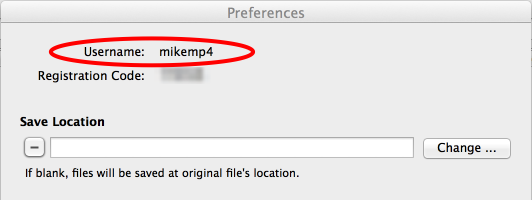
- Note, the username is based on the original account name of your computer, not necessarily the user account that you've logged into, but your registration code will allow the application to be used by all accounts on the computer.
- Paste the copied username into the appropriate text field in the registration page. When you click on the Buy Now button, you'll be taken to the PayPal web site. Follow the instructions to complete the registration process. Be sure that you enter the username before you click on the button.
- Once PayPal sends a "payment received" notification, an e-mail with the registration code will be sent to you. This is an automated process, so assuming no problems with PayPal, my network or the e-mail script, you should get your registration code within a few minutes of registering.
- If you don't enter a valid username you will be sent an e-mail pointing out your mistake. You will be asked send in a valid username. Your registration code will then be sent to you manually, which unfortunately can take a while.
- If you do not receive a registration code e-mail within 10-minutes or so of registering, then try the following:
- Check your spam folder. Some users have reported their registration e-mails getting filtered as junk mail.
- Make sure that your PayPal e-mail address is active. If you didn't receive a receipt from PayPal, then that's probably means that you have an old e-mail on file with PayPal. If this happens, send an e-mail to emmgunnregister@gmail.com with your username and your code can be sent out manually.
- If none of the above helps, then there is some issue beyond your or my control (e.g., PayPal notification delays, network issues, server crash) that is delaying your code being sent out. Don't worry, you'll get your code as soon as the issue is resolved. Feel free to send an e-mail to emmgunnregister@gmail.com to find out what happened.
- Please, DO NOT FILE A DISPUTE with PayPal. You're not being ripped off if you didn't get your code right away. PayPal is such a pain to deal with and going through that route instead of sending a quick e-mail will actually probably slow down the resolution of the problem
- If you received a code, but it's not working, then send an e-mail to emmgunnregister@gmail.com. The most common problem is typos with the username (e.g., it's case sensitive) which is why you are strongly urged to use copy and paste when registering. Include your username with the e-mail, and then your code will be sent out manually.
- Once you receive a registration code go the the applications menu and select "Enter Registration Code" (or depress the ⌘-R keys on the keyboard) to open up the registration window. Enter your code in the appropriate text field.
Registration
Proceed to register VIDEOtoolbox suite
Proceed to register an Individual Application
